11 Best Media Asset Management Software for Teams, Agencies, and Enterprises (2026 Guide)
Discover the top media asset management software tools for 2026. Compare features, pricing, and find the perfect fit for your business, small, agency, or enterprise.
January 09, 2026
Introduction
Managing digital assets used to be a small task. Now, it’s a daily challenge for growing brands, agencies, and enterprises alike. If your team is still digging through messy folders or relying on cloud drives to locate key brand visuals, it’s time to rethink the system.
This is where media asset management software steps in, helping teams organize, access, share, and repurpose digital assets at scale. Whether you're a small business building your brand identity or a global company managing thousands of files, the right tool can change how you work.
In this guide, we’ve reviewed the top 11 media asset management tools you should know in 2026. Let’s dive straight into the details.
Quick Comparison: Top 11 Media Asset Management Software Tools (2026)
Software | Best For | Key Features | Starting Price | Our Verdict |
Bynder | Enterprises & Agencies | Brand portals, version control, integrations | Custom | Powerful & scalable |
Brandfolder | Creative Teams | Smart AI tagging, permissions, analytics | $1,600/year | Great for content teams |
Adobe Experience Manager | Large Enterprises | Adobe Creative Cloud integration, scalability | Custom | Seamless for Adobe users |
Widen Collective | Enterprises | Workflow automation, DAM + PIM combo | Custom | Feature-rich platform |
MediaValet | Global Teams | Microsoft Azure-based, excellent security | Custom | Reliable & secure |
Canto | Marketing Teams | Easy UI, visual previews, brand control | $600/month | Best for marketers |
Filecamp | Small Businesses | White-labeled portals, unlimited users | $29/month | Affordable & easy to use |
Aprimo | Enterprises | Workflow + campaign planning | Custom | Built for marketers |
OpenText Media Management | Enterprise Environments | Content lifecycle management | Custom | Robust but complex |
Cloudinary | Developers & Creators | Media optimization, auto-tagging, APIs | Free + Paid | Flexible & tech-forward |
Brandkit | Small Teams | Brand templates, sharing controls | Custom | Lightweight but useful |
The 11 Best Media Asset Management Software Tools of 2026
1. Bynder
Bynder is a powerful cloud-based media asset management software tailored for global enterprises and creative agencies. It helps teams centralize brand assets, streamline creative workflows, and maintain brand consistency across channels. Features include version control, real-time collaboration, customizable brand portals, and seamless integration with tools like Adobe Creative Cloud and Salesforce. With its user-friendly interface and enterprise-grade scalability, Bynder stands out as a top choice for organizations managing high volumes of content.
- Best for: Enterprises and creative agencies
- Highlight: Custom brand portals and scalable workflows
2. Brandfolder
Brandfolder combines intuitive design with intelligent features to simplify digital asset management for marketing teams and agencies. This media asset management software uses AI-driven metadata tagging, smart search, and asset performance analytics to help teams manage content more efficiently. Brandfolder allows for custom permissions, making it easy to control asset access across internal and external stakeholders.
- Best for: Marketing teams, agencies, and fast-scaling brands
- Highlight: AI-powered tagging and detailed analytics
3. Adobe Experience Manager (AEM)
AEM is an enterprise-grade media asset management software from Adobe that integrates directly with Creative Cloud tools, offering unmatched capabilities for large organizations. It supports asset automation, personalized content delivery, dynamic media rendering, and AI tagging via Adobe Sensei. AEM is built for scale, making it ideal for global enterprises with complex asset ecosystems.
- Best for: Large enterprises already using Adobe tools
- Highlight: Seamless Adobe Creative Cloud integration
4. Widen Collective
Widen Collective, now part of Acquia, is a trusted enterprise media asset management software that merges DAM with product information management (PIM). It allows teams to manage, distribute, and analyze digital content across brands and product lines. Widen offers automated workflows, rich metadata support, custom roles and permissions, and content analytics.
- Best for: Enterprises needing advanced customization
- Highlight: Combines DAM and PIM in one platform
5. MediaValet
MediaValet is a cloud-native media asset management software hosted on Microsoft Azure, offering high-grade security, scalability, and performance. It supports unlimited users and assets, global accessibility, and features like facial recognition, AI tagging, and automated backup. It's ideal for teams that need secure and compliant asset collaboration across multiple locations.
- Best for: Distributed enterprise teams and regulated industries
- Highlight: Microsoft Azure-based security and compliance
6. Canto
Canto is one of the most popular media asset management software platforms for marketing and creative teams. It features an intuitive interface, smart tagging, powerful search, and version control. Canto makes collaboration easy with shareable portals, built-in comments, and approval workflows.
- Best for: Marketing teams in medium to large businesses
- Highlight: Easy-to-use interface with strong search and tagging
7. Filecamp
Filecamp is an affordable and flexible media asset management software for small business teams. It offers unlimited users on all pricing plans, custom branding for portals, and a clean, user-friendly interface. Filecamp allows businesses to organize and share digital assets securely with clients, freelancers, or internal teams.
- Best for: Small businesses and creative freelancers
- Highlight: Unlimited users on all plans
8. Aprimo
Aprimo is a marketing-focused enterprise media asset management software that combines DAM with campaign planning, content operations, and budgeting tools. It supports end-to-end content lifecycle management, from ideation and approvals to publishing and performance tracking.
- Best for: Large marketing departments and enterprise content teams
- Highlight: Built-in campaign and content planning features
9. OpenText Media Management
OpenText offers a comprehensive and highly secure enterprise media asset management software designed for large corporations with strict compliance and regulatory needs. It provides advanced metadata structures, asset versioning, access governance, and lifecycle tracking.
- Best for: Corporations in regulated industries (e.g., pharma, finance)
- Highlight: Enterprise-level compliance and access control
10. Cloudinary
Cloudinary is a media-centric platform focused on dynamic delivery, automation, and optimization, especially suited for developers and digital-first teams. It functions as a flexible media asset management software with built-in APIs for image and video transformation, CDN delivery, and storage.
- Best for: Developers, media-rich websites, and eCommerce platforms
- Highlight: Developer-friendly APIs and dynamic media delivery
11. Brandkit
Brandkit is a lightweight and practical media asset management software for small business owners and brand managers. It allows teams to build organized asset libraries with full control over sharing, branding, and usage rights.
- Best for: Small brands, PR teams, and local marketing teams
- Highlight: Built-in brand templates and sharing control
Choosing the Right Media Asset Management Software for Your Needs
Not every organization requires a full-scale enterprise solution. Choosing the right media asset management software for your Companies depends on your team's structure, scale, and workflow complexity.
Here are some important questions to consider:
How many users will access the system?
- A growing team or distributed workforce requires a system that supports multiple users with varying access levels.
Do you need collaboration across departments or clients?
- Agencies and marketing teams often need real-time collaboration, asset versioning, and approval workflows across departments or client accounts.
Are branding, permissions, and version control important to you?
- If maintaining brand consistency is crucial, choose software that lets you control asset usage, permissions, and track revisions.
Will your software integrate with design, editing, or campaign tools?
- Seamless integration with tools like Adobe Creative Cloud, project management platforms, or CMS is vital for speeding up content delivery.
According to Forrester, organizations using robust media asset management systems report up to 30% faster campaign delivery and a 20% increase in brand consistency.
For small businesses, affordability, ease of use, and basic organization features are key. Tools like Filecamp or Brandkit are excellent choices.
For agencies, look for features that help manage multiple brands, streamline client approvals, and organize projects without confusion.
For enterprises, prioritize systems that offer security, compliance, scalability, and integration with the broader tech ecosystem.
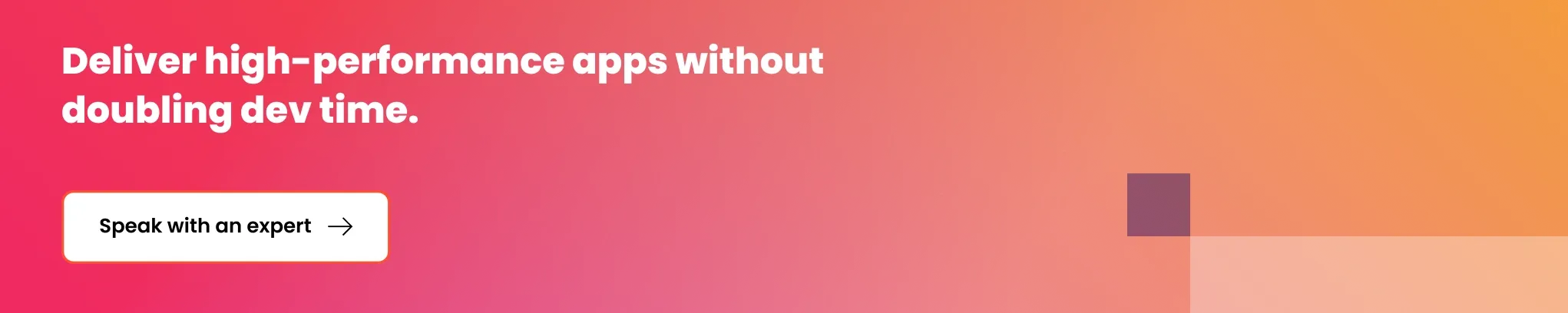
What Makes a Great Enterprise Media Asset Management Software?
For enterprise teams, media asset management isn’t just about organizing files. It's about keeping operations compliant, connected, and ready to scale globally. The best enterprise media asset management software will offer:
Customizable metadata and tagging
- This ensures assets can be categorized, filtered, and searched quickly across vast libraries. Enterprises often have thousands of files that require precise sorting.
Role-based access controls
- Granular permissions ensure the right people access the right assets while protecting sensitive or confidential content.
Audit trails and compliance management
- Essential for regulated industries, audit logs help track who accessed or modified content and ensure legal compliance.
Integration with CRMs, CMSs, and creative suites
- Connecting tools like Salesforce, Adobe Creative Cloud, and Sitecore enhances team productivity and content consistency.
Support for large-scale content ingestion
- Enterprises often manage high-resolution images, videos, and campaign assets. The right software can handle bulk uploads and smart asset organization.
Top enterprise solutions like Bynder, Adobe Experience Manager, and Widen Collective stand out due to their scalability, customization, and robust security features.
Best Media Asset Management Software for Agencies in 2026
Agencies are often the hub of creativity, juggling multiple clients, brands, and campaigns. The right media asset management software allows agencies to operate efficiently while maintaining high-quality output. Here's what to look for:
Separate client workspaces
- This allows teams to create dedicated folders or portals for each client, ensuring brand assets don’t get mixed up and remain easily accessible.
Share visuals quickly
- Speed is crucial in agency workflows. Look for tools that support instant sharing through links or embedded previews with usage controls.
Maintain consistency and control
- Tools that allow you to lock templates, standardize file naming, and control access help maintain branding and reduce errors.
Automate versioning and approvals
- Automated workflows save time by managing version history and enabling stakeholders to approve or reject content directly within the platform.
Top choices for agencies include Brandfolder, Canto, and Bynder. These tools are designed to simplify branding workflows, reduce manual asset tracking, and offer polished client-facing portals.
Top Media Asset Management Software for Small Business Owners
For small teams, the biggest challenge isn’t managing dozens of departments, it’s often just staying organized. When content starts piling up in random folders, and sharing visuals turns into a game of endless email threads, it’s time for a better system. The best media asset management software for small business combines simplicity, cost-effectiveness, and essential features that actually help your workflow.
Look for solutions that offer:
- Easy onboarding
You shouldn’t need an IT department or a week-long training just to get started. Tools that offer intuitive interfaces and quick setup are ideal.
- Simple tagging and search
Metadata and tagging systems should help your team quickly locate files, even months after uploading them.
- Affordable pricing
Small business budgets demand pricing plans that scale without surprise costs or features you don’t need.
- Visual content previews
Being able to see thumbnails of images, videos, or PDFs saves time and reduces file-opening errors.
- Light but useful collaboration tools
Even a small team needs to share, comment, and update files efficiently without jumping between platforms.
Best for: Small business owners looking for a clutter-free, cost-effective way to organize and access visual content.
Top picks:
- Filecamp – Great for user-friendly organization with custom branding.
- Brandkit – Designed for small teams who need easy brand asset access.
- Cloudinary – Offers solid image and video management with developer-friendly features.
![]()
Final Verdict: Which Media Asset Management Tool Should You Actually Choose?
With so many media asset management software options out there, making a decision can feel overwhelming. The trick is to match the tool to your real-world needs, not just the fanciest features.
Here’s a quick breakdown to guide your decision:
If you're a large enterprise managing complex content ecosystems, multiple departments, and global campaigns, you need scalability and security.
- Best for: Enterprises needing integrations, layered permissions, and compliance.
- Top picks: Bynder, Adobe Experience Manager
If you're an agency balancing multiple clients and campaigns while keeping brand consistency tight, speed and structure are everything.
- Best for: Agencies that need visual organization, approval workflows, and flexible workspaces.
- Top picks: Brandfolder, Canto
If you're a small business owner looking for simplicity without compromising on organization, go for tools that offer value without the complexity.
- Best for: Small businesses that want quick access, simple sharing, and easy setup.
- Top picks: Filecamp, Brandkit
Conclusion: Find the Right Fit, and Make It Work for You
Choosing the right media asset management software is more than just picking a tool, it’s about creating a system that simplifies your workflows, protects your brand integrity, and saves time across teams. Whether you’re part of a growing agency, a small business, or a large enterprise, the right platform will empower your team to do more with less hassle.
At Millipixels, we help businesses find, implement, and maximize the use of media asset management solutions tailored to their goals. Ready to streamline your media operations? Let’s talk about how we can help you choose the perfect media asset management software for your needs.
Frequently Asked Questions
1. What is media asset management software?
Media asset management software is a solution that helps businesses store, organize, and share large volumes of media assets like videos, images, and audio files. Whether you're a small business or an agency, it ensures your creative content is secure, searchable, and easy to distribute across teams and platforms.
2. What are the benefits of media asset management software?
The benefits of media asset management software include faster access to assets, improved team collaboration, better version control, and consistent branding. Enterprise media asset management software also offers advanced permissions, compliance tracking, and integration with your marketing or design tools, making it essential for larger teams.
3. What’s the difference between media asset management (MAM) software and digital asset management (DAM) software?
MAM software is focused specifically on managing rich media formats like video, making it ideal for media-heavy teams. Digital asset management software has a broader scope that includes documents, images, and design files. Media asset management software for agencies often includes more client-facing features, while DAM tools may prioritize content libraries.
4. How do you choose the right asset management solution?
To choose the right solution, consider your team size, content volume, and workflow needs. Media asset management software for small business focuses on simplicity and affordability. Agencies should prioritize branding tools and approval workflows. Enterprise media asset management software should support scalability, integrations, and high-level security. Media asset management companies often provide demos or consultations to help guide your decision.
- Introduction
- Quick Comparison: Top 11 Media Asset Management Software Tools (2026)
- The 11 Best Media Asset Management Software Tools of 2026
- Choosing the Right Media Asset Management Software for Your Needs
- What Makes a Great Enterprise Media Asset Management Software?
- Best Media Asset Management Software for Agencies in 2026
- Top Media Asset Management Software for Small Business Owners
- Final Verdict: Which Media Asset Management Tool Should You Actually Choose?
- Conclusion: Find the Right Fit, and Make It Work for You
- Frequently Asked Questions